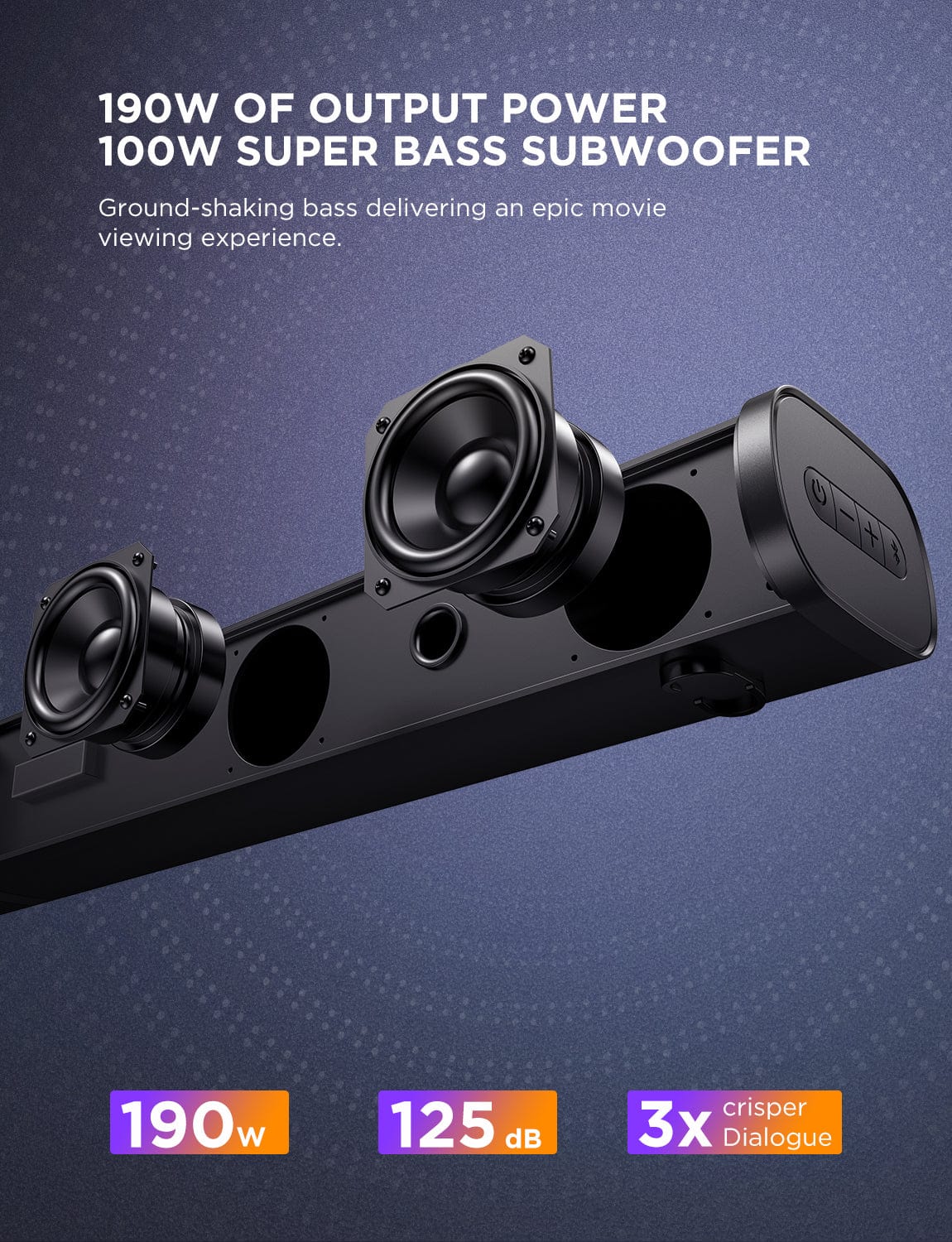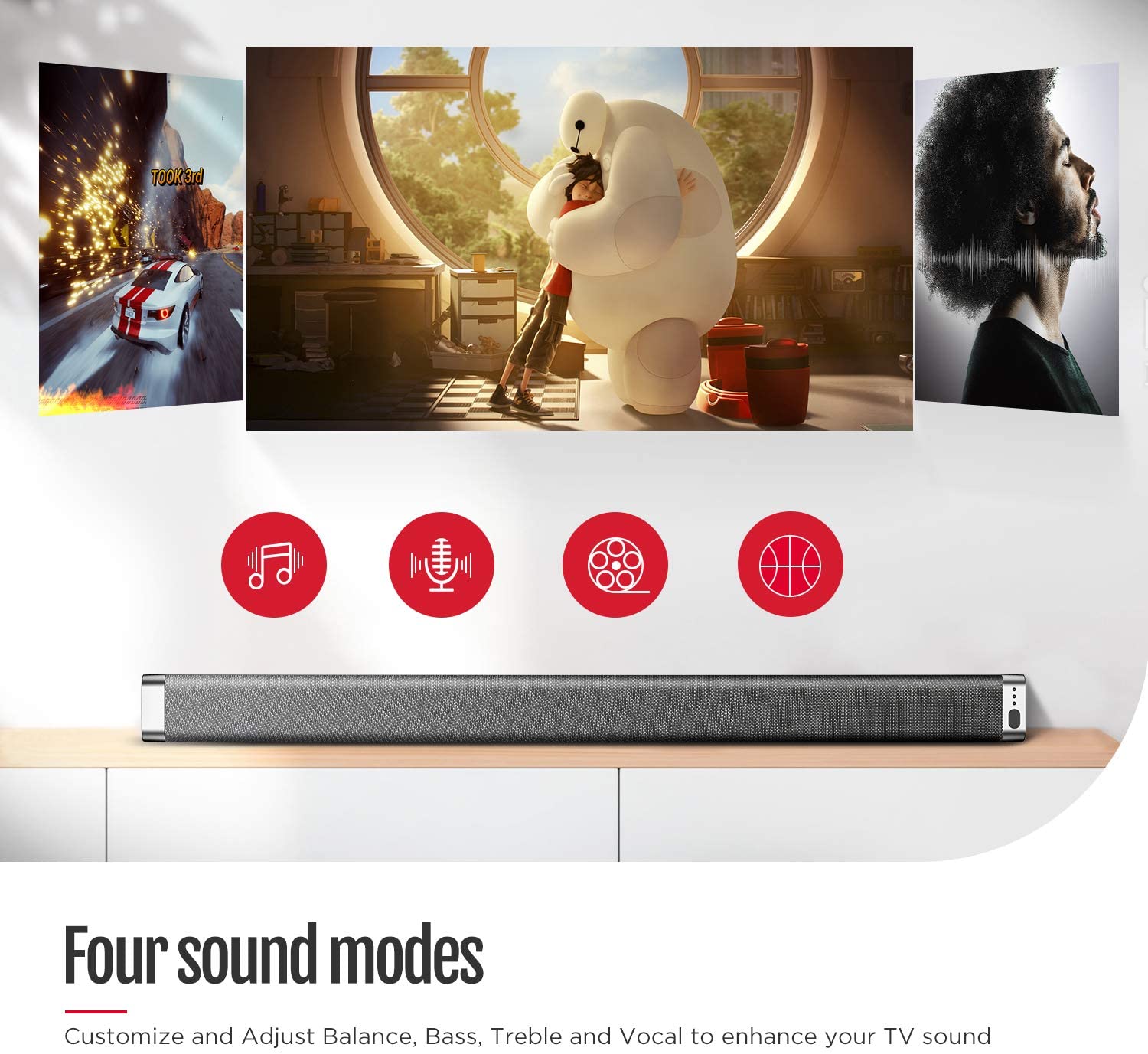Warm Tips
1. Please use an audio or RCA cable to connect to traditional TVs, make sure it's audio output instead of audio in.
2. For Smart TVs: You can choose to connect via Bluetooth, audio cable, RCA cable or optical connection.
3. For optical connections: Please change your TV audio output to PCM (PCM is a form of digital signal that is used to represent analogue data, and is an optional audio Format on many Televisions)
4.Sound bars for TV does not support Dolby Sound and DTS.
5. The Sound bar has no sound when I am watching Netflix and Prime. How should I deal with it?
-If you find that there is no sound on the Soundbar while playing on Netflix, Prime, etc., you need to find the Audio setting option and select Stereo instead of Dolby. Here are the specific instruction:
*Roku: Choose Stereo for Audio-->Audio Mode, and if it is through HDMI ARC, set the HDMI option to PCM-Stereo, if it is through an optical fiber, set the HDMI AND S/PDFI option to PCM-Stereo.
*Fire stick: Settings-->Sound/Display--> Audio, select Stereo.
*Apple TV: Settings-->Audio & Video--> Audio Output, select Stereo, and select Auto for Dolby Digital